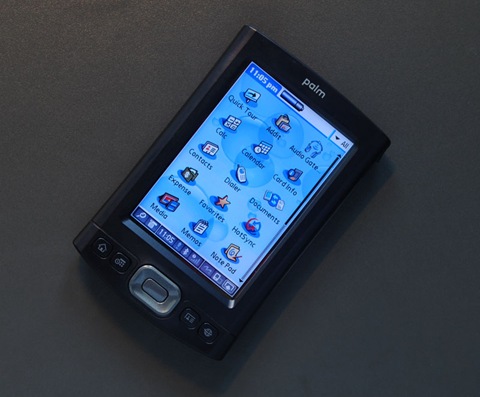This is not a shot from the past. This is the present. This is my Palm TX shot in February 2011. It is hard to believe that a six year old device can look this good. It never aged because it did not had a chance to. I only used it for around six months before it went into a comma. The digitizer alignment went off perhaps because of some apps that I had installed to make the GUI looks cool. I thought it was a faulty panel and messed up with it. From my previous experience resurrecting my Palm Vx I realized that if the digitizer alignment went off badly I have to do a hard reset and should delete the ‘backup’ and ‘upgrade’ folders on the PC side before a new Hotsync. Reload all the apps one by one and check which one was causing the problem.
The only way to resurrect my Palm TX is to replace the digitizer panel. Fortunately parts for most Palm devices are still available. I got mine from PDASmart. They have most of the parts except the earlier Palm Pilot models. You can actually put together a new Palm device from scratch if you have some experience in DIY electronics. Probably Palm PDA will be the VW Beetle of the future in term of PDAs.
Replacing the digitizer panel is not rocket science. If you have some experience opening up your toys while you were a kid you can certainly be able to remove the plastic chassis which is in three parts. Though it may sound easy you still have to be gentle with it. The print behind the back that says ‘Made in China’ probably give you some signal that you have to drop that wrenchy approach.
After removing the plastic chassis then you have to unplug the LCD assembly from the motherboard. It has to be plugged out rather than slide out. You still be able to work with the LCD remain plugged but it will be cumbersome with things dangling around. It is also safer to work because the battery is permanently soldered to the motherboard. You will not get electrocuted but the circuitry might get short circuit if you accidently drop a metal tool on the board. So you have to keep those things away in a safe place.
This is how it look from the back with the motherboard still attached. As you can see the back panel of the LCD assembly is fully insulated to protect the motherboard. After you have separated those two then you have to peel off all of the insulation materials from the LCD pack panel to get access to the digitizer connector.
Underneath you can find the flex ribbon cable and connector for the digitizer which is on the left side.
Flip up the black locking part and pull the flex ribbon cable out. Insert the new digitizer cable in and lock down the connector. Make sure the copper track of the flex ribbon cable is facing down. All the packing insulation for the digitizer has to be peeled off before attaching it to the front face of the LCD panel.
Before you plug back the LCD panel to the motherboard make sure you paste back the insulation material on the back panel of the LCD unit. Before closing everything up you need to turn on the device to make sure the device is properly assembled. The most important thing is to test if the digitizer works. If the device has been lying on the shelf for a long time you need to recharge the battery. When everything works normally then it is time to reattach the plastic casing. From my experience putting it back is more difficult than opening it up. To get everything snap in right takes some patience. Screwing back the four screws is easy but make sure you don’t loose it because it is so tiny. I lost one of it somewhere in the carpet and couldn’t locate it. I went to the phone repair shop and got it replaced.
Now I am having the second honeymoon with my Palm TX. I reloaded my old favourite apps and even bought a couple of new ones. I got a new cookbook software evidently named PDACookbook from WakefieldSoft. It is much more elaborate than my old one. It is loaded with 1000 recipes plus my own and I can insert photos. But most of all I am excited with Softick’s Audio Gateway, a Bluetooth solution which allows a stereo Bluetooth headphone to be paired with Palm TX. Because of that I bought a Sony Bluetooth stereo headset MW600 which includes an FM Radio.
All these were not possible when I first bought Palm TX six years ago. Hi-Fi Bluetooth was still new and it was a pain to get things to work together. I could say Palm TX was quite ahead of its time. I have tried recently connected to Facebook with it and even YouTube via Wi-Fi. It works flawlessly. Though it do not have those glossy features of present devices, the Palm principal of ‘keeping things simple’ that makes it a charm. There is a special beauty in simplicity. Sadly many people prefer complication in life.